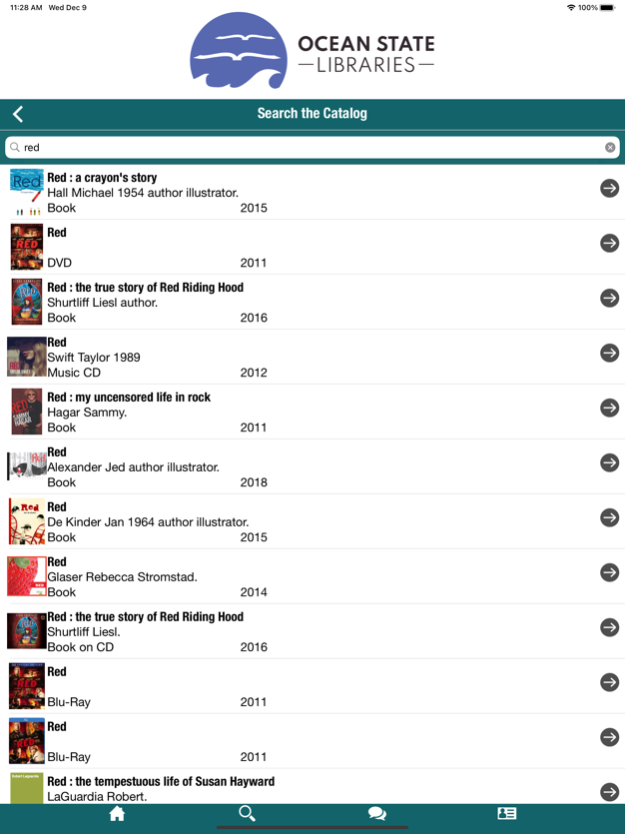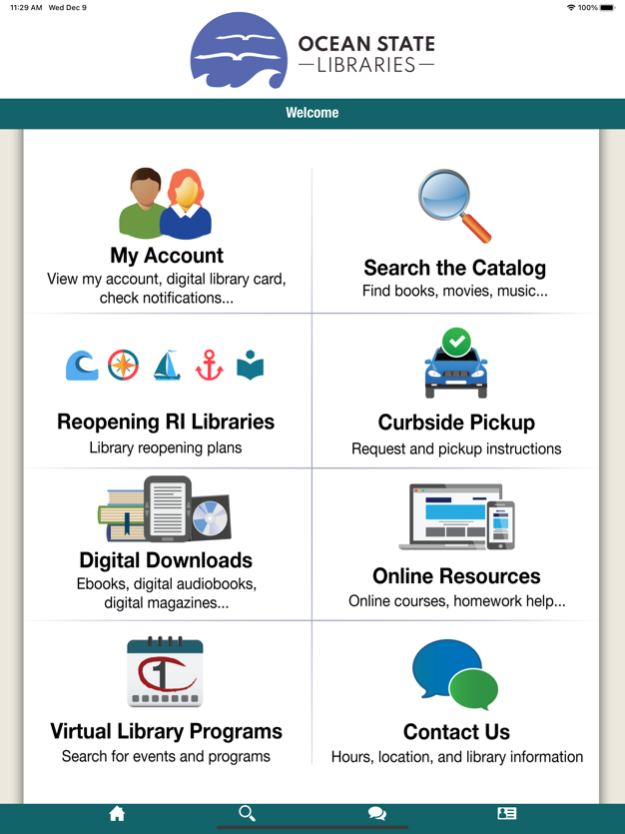Ocean State Libraries 2.0.6
Continue to app
Free Version
Publisher Description
Take the Ocean State Libraries everywhere you go!
-Search the library catalog and reserve items
-Manage your checkouts and holds
-View upcoming library events
-Access online learning tools and other resources
-Connect with us on social media
and much more!
Ocean State Libraries members include:
-Adams Public Library in Central Falls, Rhode Island
-Ashaway Free Library in Hopkinton, Rhode Island
-Barrington Public Library in Barrington, Rhode Island
-Brownell Library - Home of the Little Compton Free Public Library in Little Compton, Rhode Island
-Clark Memorial Library in Richmond, Rhode Island
-Coventry Public Library in Coventry, Rhode Island
-Cranston Public Library in Cranston, Rhode Island
-Cross Mills Public Library in Charlestown, Rhode Island
-Cumberland Public Library in Cumberland, Rhode Island
-Davisville Free Library in North Kingstown, Rhode Island
-East Greenwich Free Library in East Greenwich, Rhode Island
-East Providence Public Library in East Providence, Rhode Island
-East Smithfield Public Library in Smithfield, Rhode Island
-Exeter Public Library in Exeter, Rhode Island
-George Hail Free Library in Warren, Rhode Island
-Glocester Manton Public Library in Glocester, Rhode Island
-Greenville Public Library in Smithfield, Rhode Island
-Harmony Library in Glocester, Rhode Island
-Hope Library in Scituate, Rhode Island
-Island Free Library in New Shoreham, Rhode Island
-Jamestown Philomenian Library in Jamestown, Rhode Island
-Jesse M. Smith Memorial Library in Burrillville, Rhode Island
-Langworthy Public Library in Hopkinton, Rhode Island
-Libraries of Foster in Foster, Rhode Island
-Lincoln Public Library in Lincoln, Rhode Island
-Louttit Library in West Greenwich, Rhode Island
-Marian J. Mohr Memorial Library in Johnston, Rhode Island
-Maury Loontjens Memorial Library in Narragansett, Rhode Island
-Middletown Public Library in Middletown, Rhode Island
-Newport Public Library in Newport, Rhode Island
-North Kingstown Free Library in North Kingstown, Rhode Island
-North Providence Union Free Public Library in North Providence, Rhode Island
-North Scituate Public Library in Scituate, Rhode Island
-North Smithfield Public Library in North Smithfield, Rhode Island
-Pascoag Public Library in Burrillville, Rhode Island
-Pawtucket Public Library in Pawtucket, Rhode Island
-Pontiac Free Library in Warwick, Rhode Island
-Portsmouth Free Public Library in Portsmouth, Rhode Island
-Providence Public Library in Providence, Rhode Island
-Rogers Free Library in Bristol, Rhode Island
-South Kingstown Public Library in South Kingstown, Rhode Island
-St. George's School in Middletown, Rhode Island
-Tiverton Public Library in Tiverton, Rhode Island
-Warwick Public Library in Warwick, Rhode Island
-West Warwick Public Library in West Warwick, Rhode Island
-Westerly Public Library in Westerly, Rhode Island
-Willett Free Library in North Kingstown, Rhode Island
-Woonsocket Harris Public Library in Woonsocket, Rhode Island
Ocean State Libraries was formerly known as Cooperating Libraries Automated Network (CLAN).
May 25, 2023
Version 2.0.6
Updates to support our new catalog system.
About Ocean State Libraries
Ocean State Libraries is a free app for iOS published in the Reference Tools list of apps, part of Education.
The company that develops Ocean State Libraries is Capira Technologies. The latest version released by its developer is 2.0.6.
To install Ocean State Libraries on your iOS device, just click the green Continue To App button above to start the installation process. The app is listed on our website since 2023-05-25 and was downloaded 1 times. We have already checked if the download link is safe, however for your own protection we recommend that you scan the downloaded app with your antivirus. Your antivirus may detect the Ocean State Libraries as malware if the download link is broken.
How to install Ocean State Libraries on your iOS device:
- Click on the Continue To App button on our website. This will redirect you to the App Store.
- Once the Ocean State Libraries is shown in the iTunes listing of your iOS device, you can start its download and installation. Tap on the GET button to the right of the app to start downloading it.
- If you are not logged-in the iOS appstore app, you'll be prompted for your your Apple ID and/or password.
- After Ocean State Libraries is downloaded, you'll see an INSTALL button to the right. Tap on it to start the actual installation of the iOS app.
- Once installation is finished you can tap on the OPEN button to start it. Its icon will also be added to your device home screen.